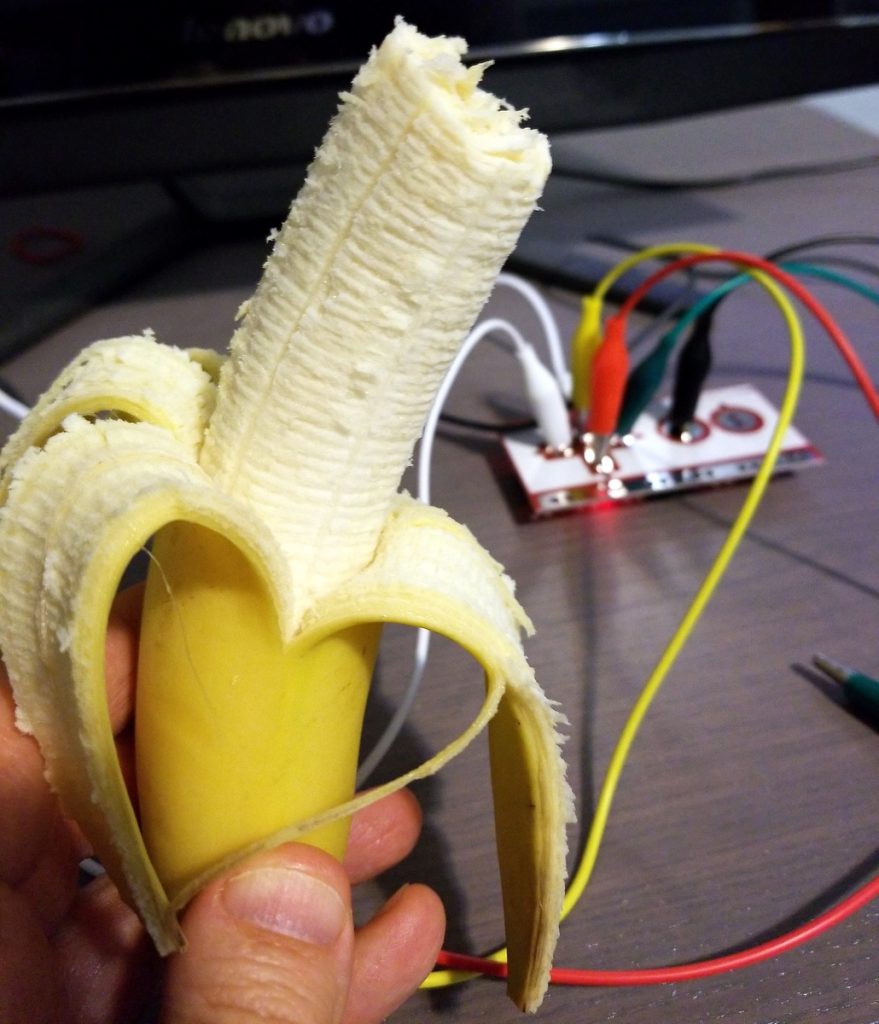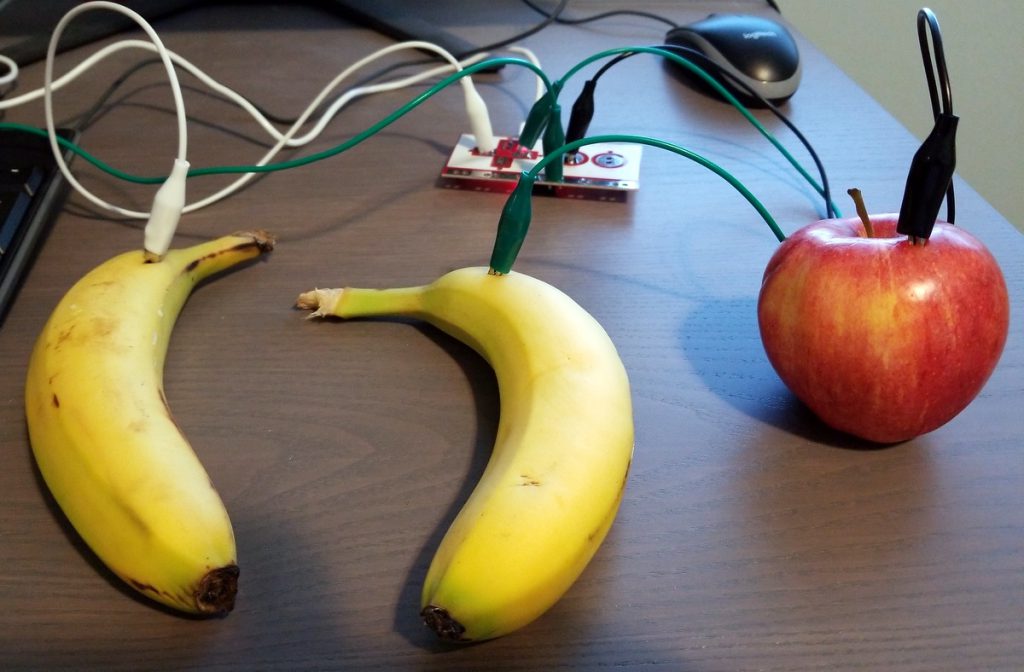
One of the easiest ways to use your Makey Makey is to hook up a simple gaming keypad with the included alligator clips. The six alligator clip spaces on the Makey Makey can replicate the 4 arrow keys on the keyboard, the space bar, and a mouse click. Any object that can conduct a small amount of electricity such as fruit, play-dough, water, or even other people, can be connected to the Makey Makey and used as those keys. When you touch the “keys” while also holding the ground wire, the computer will react as if you are using a regular keyboard.
You can write programs for the Makey Makey using included blocks in Scratch 3.0, but you can also just plug it in and use the keys right out of the box. This is what I did for my first project. I found a website that replicated a few old arcade games, plugged in my Makey Makey, and had some fun!
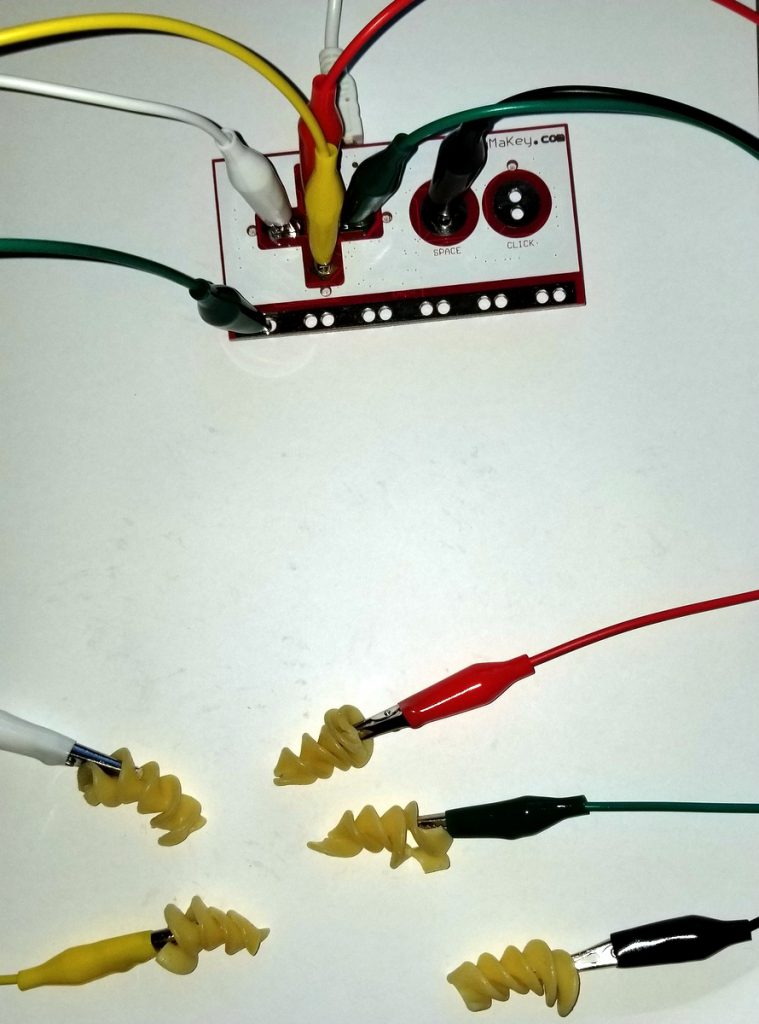
My first attempt at a keyboard was with a few leftover spiral noodles from lunch. I jabbed the alligator clips through the center and tried to play a few games. Unfortunately, this did not work very well. Noodles, as it turns out, are not meant to be repeatedly pressed. They fell apart quickly and I struggled to maintain connection to the Makey Makey. You definitely want to use something that can has a bit more structure and can hold its shape when being poked.
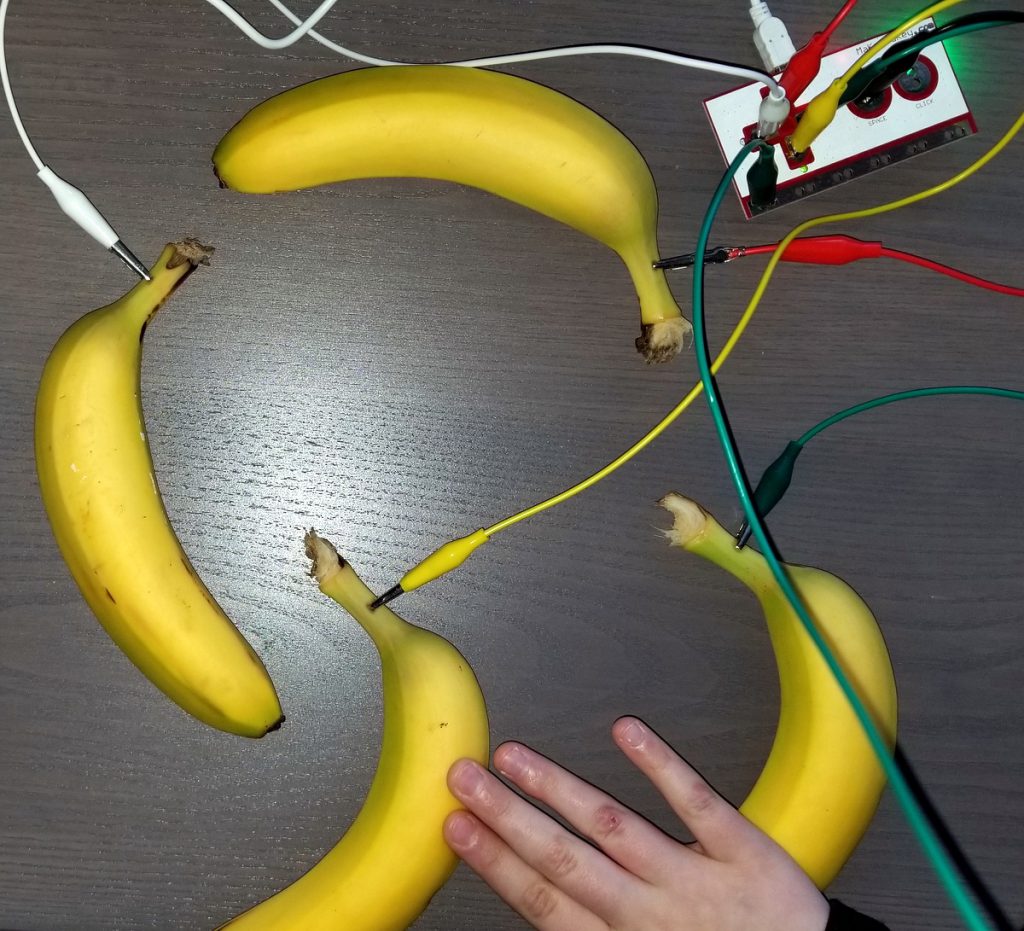
Bananas seem to be one of the most common things people use as keys when starting out on the Makey Makey. This is for a few good reasons: they conduct electricity well, they are firm enough to be used as keys, and playing a game on bananas is just plain fun! It’s hard to overstate how unique the experience is.
At first I had the connections clipped to the stem of the banana. This worked pretty well at first, but perhaps because of the strong spring in the clip, they wore through the bananas after a few games. Eventually I switched to just jabbing the clip inside the banana. This seemed to provide a more reliable connection.
The Makey Makey allows you to mix and match all sort of different things. You don’t need to only use bananas. I mixed it up a little for another game by using bananas as the arrow keys and an apple as the firing trigger (space bar).
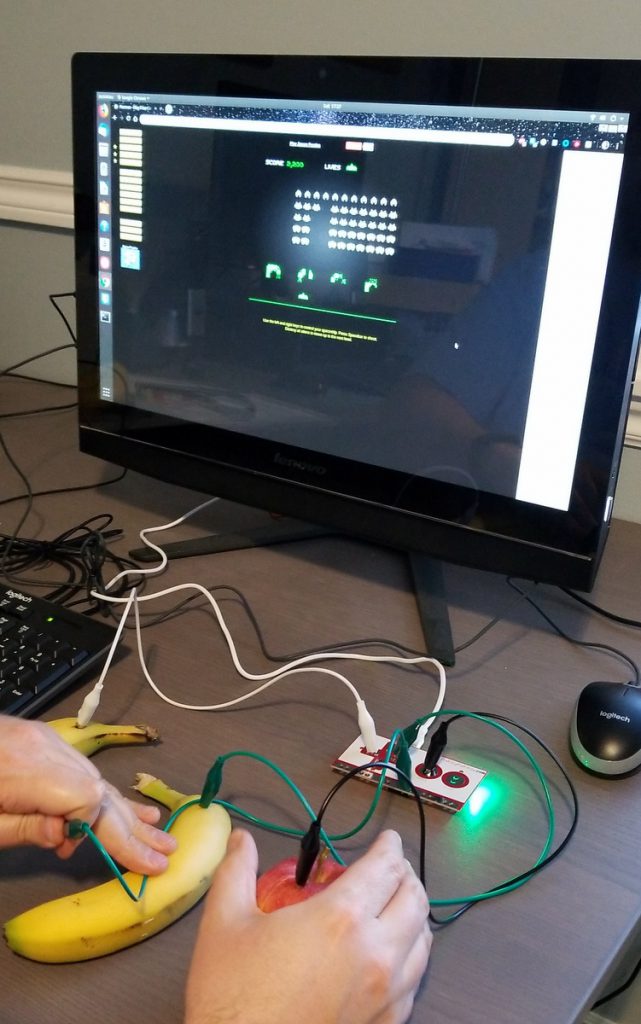
You can see in the picture above that I’m holding the ground wire in my left hand pressing the bananas to move and squeezing the apple to fire. It adds quite a bit of fun to these classic games to mix them up with a creative keyboard.
After playing all of those games, you’ll probably work up an appetite. That’s where your Makey Makey fruit keyboard really shines. Its the only keyboard you can eat when you’re done!